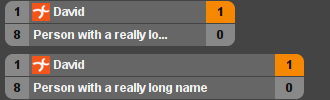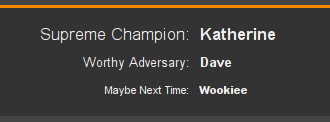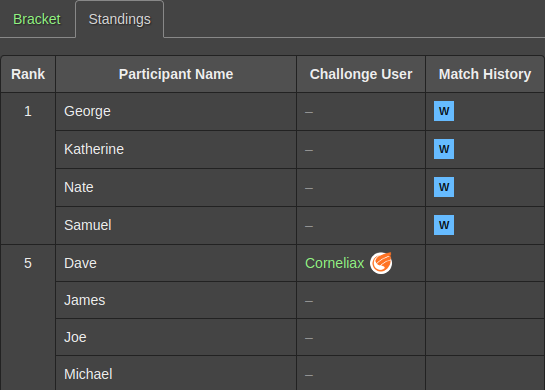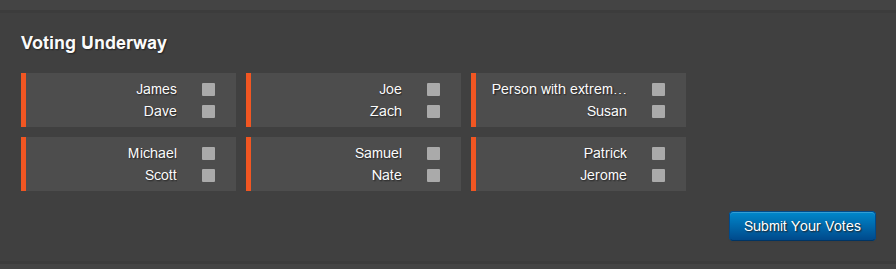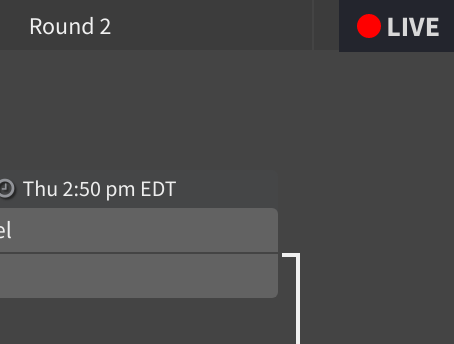Instructions du module d'Arbre de tournoi
Instructions du module d'Arbre de tournoi
1. Copiez le code d’intégration
After creating a tournament, its embed code is available by clickingin the menu to the right of the bracket. Or, you can copy the following and replace YOUR_TOURNEY_URL.
<iframe src="http://challonge.com/YOUR_TOURNEY_URL/module" width="100%" height="500" frameborder="0" scrolling="auto" allowtransparency="true"></iframe>NOTE: If you're embedding a bracket on an HTTPS page, replace http with https in the code above. This is currently only supported for user-hosted tournaments, not organizations.
2. Create a Theme
Themes for race embeds are not currently supported.
Select or create a theme with our Theme Manager, then update the URL in the code to specify the theme ID:
.../YOUR_TOURNEY_URL/module?theme=1
3. Specify Advanced Options
Vous pouvez ajouter l’URL de challonge.com avec des options ci-dessous pour plus de contrôle sur le style de votre bracket.
.../YOUR_TOURNEY_URL/module?multiplier=0.9&match_width_multiplier=1.2&show_final_results=1
Option Description Portée Défaut multiplier Dimensions de l'intégralité de la phase. 0.3 - 3.0 1.0 match_width_multiplier Échelle de largeur allouée pour les noms. 0.5 - 2.0 1.0 scale_to_fit Règle le support pour s'adapter à sa largeur de contenu. Ajuste automatiquement les dimensions des fenêtres. 0/1 0 show_tournament_name Display the tournament name on top of the bracket. 0/1 0 show_final_results Affichez les résultats finaux au-dessus de votre phase.Consultez le gestionnaire de thème pour prévisualiser les couleurs, et veuillez noter que les résultats auront une hauteur de 160 pixels. 0/1 0 show_standings Afficher le classement des participants à une table sur un onglet séparé. 0/1 0 show_voting Show the match voting form. Requires the voting feature to be enabled for your tournament. 0/1 0 show_live_status Show LIVE in the upper-right corner to emphasize that the bracket will update in real-time. 0/1 1 tab Paramétrer l’onglet de commencement. Les onglets seront affichés pour les tournois Two Stage ou quand vous activerez l’option show_standings. "groups", "final", "standings"
Démo
Découvrez ces échantillons pour voir la polyvalence du module bracket de Challonge. L'arrière-plan en damier est pour démontrer la transparence.